Building Atom on Ubuntu 14.04
Having seen news GitHub have Open Sourced their take on a text editor I thought I would give it a whirl. There are no pre-build packages available for Linux so lets build it ourselves.
Installing Node
Ubuntu 14.04 has a pretty up to date version of node bundled which should be fine, but I’ve grabbed the latest version and built it myself.
sudo apt-get install build-essential
...
wget http://nodejs.org/dist/v0.10.28/node-v0.10.28.tar.gz
...
tar -xzf node-v0.10.28.tar.gz
cd node-v0.10.28
./configure && make && sudo make install
...
node -v
0.10.28
npm -v
1.4.9Build Atom
Now lets follow the instructions in the Atom README.
sudo apt-get install libgnome-keyring-dev
npm config set python /usr/bin/python2 -g # to ensure that gyp uses Python 2
git clone https://github.com/atom/atom
cd atom
script/build # Creates application at /tmp/atom-build/Atom
sudo script/grunt install # Installs command to /usr/local/bin/atomHowever when we run the script /usr/local/bin/atom we get nothing, not very useful! However we can see there is a problem missing lib when we run ldd on the binary:
ldd /usr/local/share/atom/atom | grep "not found"
libudev.so.0 => not foundSo lets grab the older libudev0 from the Ubuntu 12.04 package repos
wget http://mirrors.kernel.org/ubuntu/pool/main/u/udev/libudev0_175-0ubuntu9_amd64.deb
dpkg -i libudev0_175-0ubuntu9_amd64.debAtom should have all it needs to launch!
$ atom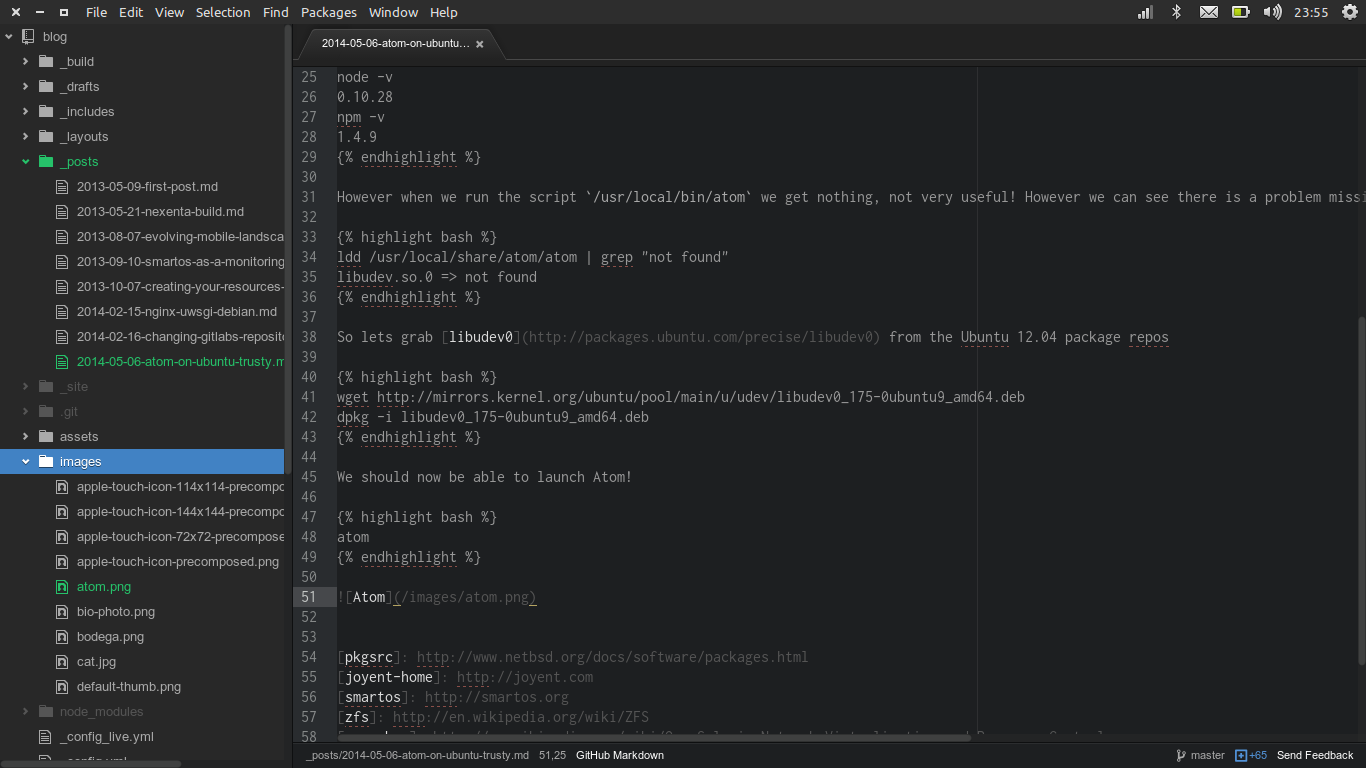
Any questions post them bellow.
